FEATURES
Discover a wide range of powerful features that elevate your piano playing experience.
MIDI Visualization
Transform your piano performances into mesmerizing visual displays.
Stunning Particle and Tile Effects
Enjoy a wide variety of breathtaking particle and tile effects to enhance your MIDI visuals.
4K 60fps Rendering
Experience the seamless rendering of MIDI visualizations into stunning 4K 60fps videos.
Highly Customizable
Customize every aspect of your visuals, including colors, effects, and transitions, to match your unique style.
Thousands of Users Worldwide
Join a vibrant community of musicians and visual artists from around the world who use Piano VFX to create stunning MIDI visuals.
Design for Creators
Tailored for creators, Piano VFX offers a lot of tools and features to design visually stunning and unique MIDI experiences.
APPLICATIONS
Choose your Piano VFX version and unlock a world of musical visualization.
Piano VFX Basic
What It Can Do:
- Customizable particle effects
- Customizable tile effects
- MIDI player
- Audio visualizer
- Up to 4K 60fps rendering
- Video, audio, and image file support
- LED controller
- Audio/MIDI recording
System Requirements:
- Intel I7 4500U
- Nvidia GT740m
- Windows 10 (64 bit)
- 8GB RAM
Download for FREE
Piano VFX Liquid

What It Can Do:
- Fluid simulation based effects
- Customizable particle effects
- Customizable tile effects
- Customizable saber effects
- Customizable note event effects
- MIDI player
- Up to 4K 60fps rendering
- Video, audio, and image file support
System Requirements:
- x64 architecture with SSE2 instruction set support CPU
- DX11, DX12 capable GPU
- Windows 10 or Windows 11 (64 bit)
- 8GB RAM
Coming Soon!
GALLERY
Explore a stunning gallery of captivating piano videos and images created with Piano VFX.
IMAGES
VIDEOS







CONTACT US
We value your feedback and suggestions, so don't hesitate to contact us. We'll get back to you as soon as possible. Thank you!
Email: pianovfx@gmail.com